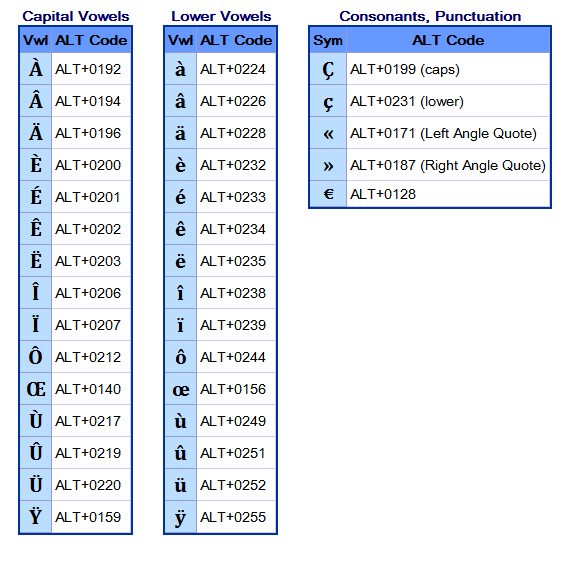Le film Moulin Rouge est un romantique film. Le film se passe Montmartre, Paris. Il y avait beaucoup le chant. Je n'ai pas aimé le film. Le film était au sujet de danseur cancan qui tombe en amour un écrivain, mais elle est supposé en tombe en amour avec un duc. Le film est aussi un spectacle musical. il y avait trop pleurer. J'ai pensé que le film était ennuyeux parce que je déteste un spectacle musical. le film était aussi lent, mais le chant était bien La coiffeur fait un bon travail. Je pense que le maquilleur est très bien mais le producteur exécutif était terrible. J’ai aimé les scènes qui n’étaient pas ennuyeux. Mon scène préféré est quand Satine découvrit Christian était un écrivain et essayé de prétendre qu'elle ne l'aimait pas. Le premier rôle Christian était un bien chanteur et le premier rôle féminin Satine était aussi un bien chanteur. J'ai pensé que Christian était trop naïf et j'ai pensé que Satine était un gâchis. Je n'aimais pas l'un des acteurs.Quelques scènes étaient bien mais toujours était mal Aussi le métrage du film est vraiment long. Je donnerais le film 4 sur 10 parce que j'adore la comédie et le film d'action non spectacle musical et je pense qui le film était déprimant.
In order to use one of these alternate keyboard layouts, you need to add it to Windows. Once you've done this, you can either set it as your default keyboard, or use alt plus shift to toggle between two or more layouts. The way to do this is slightly different for each operating system. Windows 8
The site I got the keyboard layouts is in the link just above. Above we have another helpful link to help you write your French accents with a French keyboard.
|